Abstract: With the popularity of smart phones, the mobile app, software designed to run on smartphones and other mobile devices catches on. In every single mobile phone, there are many applications, such as a web browser, email client, calendar, mapping program, and an app for buying music or other media or more apps. For Airwheel self-balancing electric scooter fans, the exclusively designed App is essential.
Nowadays, our daily even cannot do without the mobile phones or the mobile Apps to be more exact. We can order meals, book the hotel and even make transactions via mobile App. In every single mobile phone, there are many applications, such as a web browser, email client, calendar, mapping program, and an app for buying music or other media or more apps.

It is the Airwheel A3 saddle-equipped electric scooter that first introduced the App technology. This highlight of A3 naturally allures scooter-lovers into buying it. Airwheel App can connect your smart phone with Airwheel electric scooter through the built-in Bluetooth interface. At the first stage, riders are able to check instant information, such as data query, fault detection and intelligent speed limit. Riders can lock device and turn on/off lights easily by tapping the screen and check locations through the GPS function of the APP, and track traveling path. According to personal favour, riders can change the wallpapers and set individual headlights.
Entering the second stage, the re-upgraded APP, realized on Airwheel S8 electric walkcar is building a community for riders to share the joy of riding global wide. In addition to the above functions, the IM social system allows you and your scooter friends to communicate and share photos on the way, etc. Click “discover,” riders can enjoy the splendid pictures and videos shared by various countries and click “community” and enters the official community, a platform for scooter-lovers to have technical exchange and daily sharing.
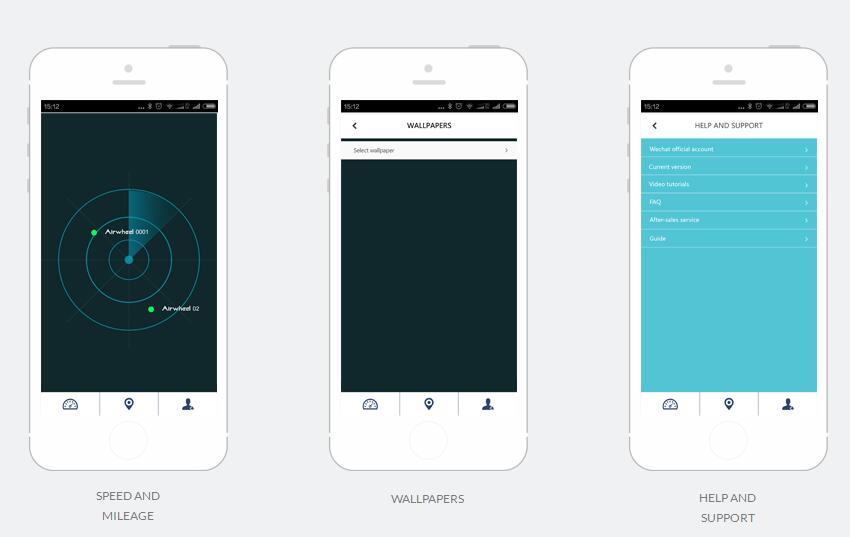
Scan QR to download from http://www.airwheel.net/home/app. Note: support Android 4.3 or higher, IOS 7.0 or higher.
Instructions:
Open the switch of Airwheel, start APP and Bluetooth;
Click the wireless icon, operate as the steps to connect (Verify Password: 11111111);
For detailed information, please visit official web or make call to consult.