Abstract: Riding Airwheel S3 is a piece of cake and users can control the basic operations by changing their body gravity. For instance, riders slightly lean backward, the built-in intelligent chips of Airwheel S3 will read the intention immediately and make it slow down. Besides, in order to give riders easier control, Airwheel S3 self-balancing electric scooter is equipped with a 2.4G wireless remote control and it can be controlled within 10m. Today, we will see how to match the remote control code.
http://www.airwheel.net/home/aftersale
When powered on, Airwheel will balance by itself due to its internal gyroscope: a physical device rotation axis realizing stability by the effect of the law of conservation of angular momentum. Airwheel S3 double-wheels electric scooter moves forward and backward by leaning riders' body forward or backward and it turns directions with the different pressures applied by the riders' feet on the platforms, or by the inclination of the steering bar. Moreover, the 2.4 G wireless remote control makes Airwheel S3 can realize infinitely variable speeds and the effective distance reaches 10 meters. The wireless variable speed remote control is intelligent with small size. Please note that S3 can be operated by a wireless remote control, but it requires body movement to make a turning.
The following describes how to match the remote control code. Firstly, please refer to the photos to take apart the footboard.
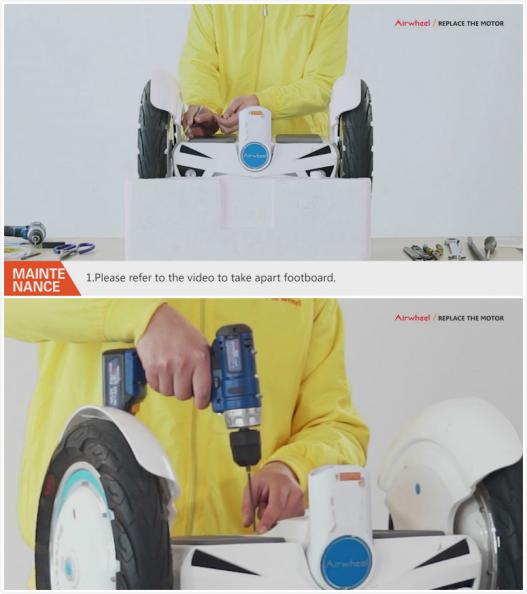
Secondly, you had better take photos for the connection method of cables behind the footboard by your smart phones or cameras for reference when assembling. Thirdly, please refer to the photos when removing the aluminium panel.
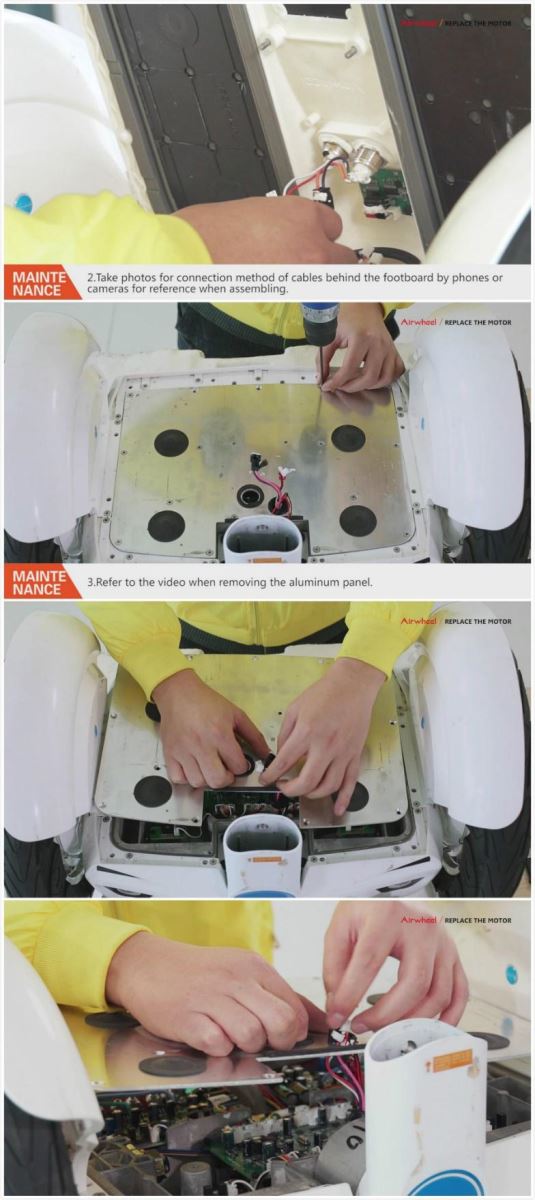
The forth step is to connect the power switch. Then, turn on the power button. Use figure to press the button of the remote control one time. When the red light on the remote control panel flashes, you should long press button A to finish matching code.
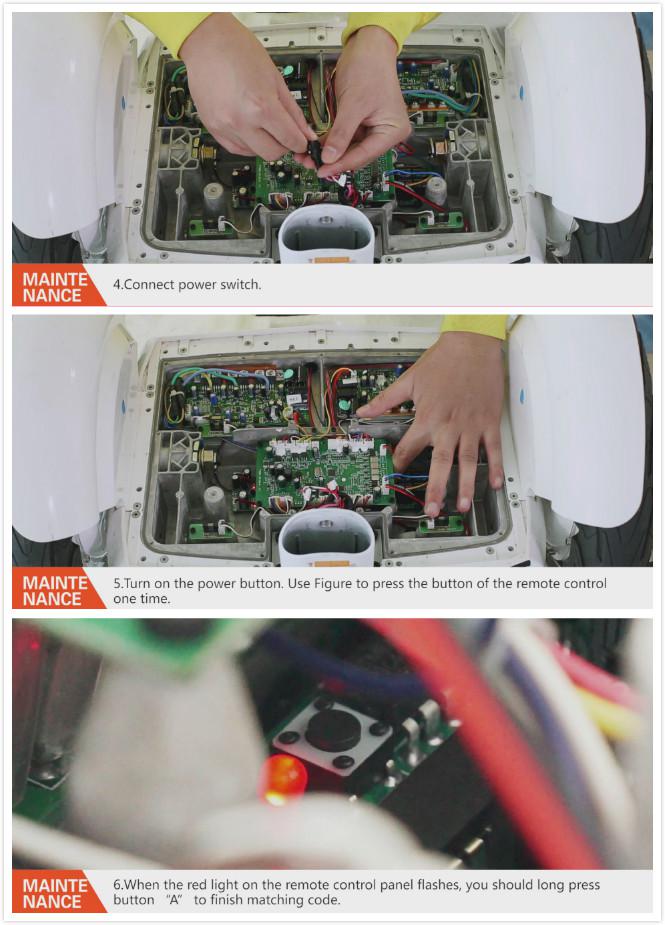
Repeat to restart S3 electric self-balancing scooter to check whether it is successful to match the code.

After finish matching the code, you can refer to the following pictures for assembling.

Also, you are welcomed to visit https://youtu.be/ceLkAwDZa7k to have a better understanding of how to match the code of Airwheel 2-wheeled electric scooter S3's remote control.